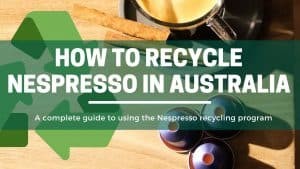Keurig Guides, Keurig Machines
How To Turn Off Descaling Light On Your Keurig (Try This)
When the descaling light on your Keurig turns on, it’s often a sign you need to remove calcium buildup. But if you’re left with a persisting descaling light after you’ve descaled, it can be frustrating!
Here are common reasons the descaling light won’t turn off:
- You didn’t initiate descale mode when descaling
- The pod holder needs cleaning
- The entrance and exit needles are clogged
- The machine needs a reset
In this article, we’ll explore the reasons behind this problem and provide solutions to fix it!
Why Listen To Us? Well, because we KNOW coffee! In fact, we make our own coffee, coffee machine cleaners, and reusable capsules which we've sold to over 41 countries. Our team ouf experts include Tristan (an engineer), Claire (a food writer) and Richy (a barista). So, whether you're looking for a recipe or repair guide, we've got you covered 💚
Table of Contents
Keurig Descaling Light Won’t Turn Off (Quick Fix):
If your Keurig descale light won’t turn off, try the following quick fix:
- Turn the machine off.
- Remove the water reservoir from the machine.
- Keep the machine unplugged for up to 2 hours.
- Replace the water reservoir and turn on the machine.
- Check if the descale light has turned off. If not, read on for more solutions.
Why Does My Keurig Still Say “Descale” After Descaling?
- Incomplete Descaling: If you skipped any steps or didn’t rinse the machine thoroughly, it will indicate the need for descaling.
- Clogged Components: If the needles or pod holder are clogged, it can trigger the descaling light, even after descaling.
Can I Manually Turn Off the Descaling Light?
You can manually turn off the descale light by pressing and holding down the 8 oz and 10 oz buttons simultaneously for 3 seconds.
What Machines Does This Affect?
The descale light issue can affect various Keurig models, these include:
- Keurig K-Classic
- Keurig K-Elite
- Keurig K-Duo
- Keurig K-Mini
- Keurig K-Express
- Keurig K-Slim
- Keurig K-Supreme
How to Fix Keurig Descaling Light (4 Methods)
Initiate descale mode and repeat the descaling process
When descaling, you should initiate descale mode so the machine recognizes you’ve entered the descale mode. You can do this by pressing the 8 oz and 10 oz buttons simultaneously until the “K” starts flashing. Then, descale until the ADD WATER light turns on. Last, perform several rinse cycles (up to 4) to ensure the descaling solution is completely flushed out.
Clean K-Cup holder
Coffee residue and debris accumulate in the K-Cup holder, which can trigger the descale light. Remove the holder and wash it thoroughly with warm, soapy water.
Unclog the needles
Similar to the pod holder, clogged needles can trigger the descale light. Using a paper clip, carefully poke the exit and entrance needles until the remnants are dislodged.
Reset your machine
Resetting your machine tells it to disregard the previous descale cycle so it can start afresh.
- Press and hold the power button.
- Press and release the small, medium, and large cup buttons simultaneously.
- Release the power button.
- Turn your brewer on.
OR
- Turn the machine off.
- Remove the water reservoir from the machine.
- Keep the machine unplugged for up to 2 hours.
- Replace the water reservoir and turn on the machine.
Related Issues
Keurig Won’t Power On After Descaling
If your Keurig fails to power on after descaling, double-check the power cord and ensure it’s securely plugged into the outlet. You can also reset it by following the steps mentioned in Method 4 above. If all else fails, contact Keurig’s customer service.
How to Factory Reset Your Keurig
- Press and hold the power button.
- Press and release the small, medium, and large cup buttons simultaneously.
- Release the power button.
- Turn your brewer on.
OR
- Turn the machine off.
- Remove the water reservoir from the machine.
- Keep the machine unplugged for up to 2 hours.
- Replace the water reservoir and turn on the machine.
Frequently Asked Questions
Q. Why won’t the descaling light go off on my Keurig?
The descaling light may not turn off because of incomplete descaling, clogged needles or pod holder, or malfunction.
Q. What is the best descaling product for my Keurig?
The best descaling product for your machine is the Keurig Descaling Solution. It gently, yet effectively removes mineral buildup.
Q. How do I manually exit descaling mode?
You can manually exit descale mode by pressing and holding down the 8 oz and 10 oz buttons simultaneously for 3 seconds.
Q. How do I manually reset my Keurig?
Here’s how you can reset your Keurig.
1. Turn the machine off.
2. Remove the water reservoir from the machine.
3. Keep the machine unplugged for up to 2 hours.
4. Replace the water reservoir and turn on the machine.
Conclusion
A persistent descale light can be a pain! But luckily, there’s a quick fix for this dilemma. You can initiate descale mode and descale the machine, unclog the pod holder and needles, or reset your machine. If these tricks don’t work, it’s best to contact Keurig customer care for further assistance.