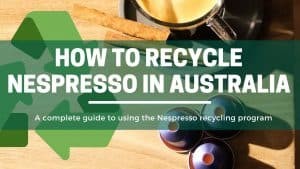Nespresso Guides
Nespresso Vertuo Yellow light (This Will Fix It)
When your Nespresso Vertuo machine is due for maintenance, it’ll indicate what it needs done through a yellow light. Depending on the blinking nature of the light, you might need to reset, descale or clean your device.
In this article we’ll take you through each of these error messages to fix the yellow light error on your machine.
Read More: Machine flashing red? This article deals with a flashing red light on our Nespresso machine
Why Listen To Us? Well, because we KNOW coffee! In fact, we make our own coffee, coffee machine cleaners, and reusable capsules which we've sold to over 41 countries. Our team ouf experts include Tristan (an engineer), Claire (a food writer) and Richy (a barista). So, whether you're looking for a recipe or repair guide, we've got you covered 💚
Table of Contents
What Does The Yellow Light Mean On Your Nespresso Vertuo Machine?
A yellow light might mean you need to descale your appliance, restore the device to factory settings, or clean your machine. This, of course, depends on the blinking/flashing rate and the model you have. Here’s what the yellow light means for both Vertuo Plus and Next.
Vertuo Plus Yellow Lights Explained:
Below are instances when the yellow/orange light will appear on your Vertuo Plus.
1. Half YELLOW, half RED steady light.
When both solid yellow and red lights appear on your device, it means it’s time to descale your machine. This essential step removes scale and mineral build-up caused by the salts in your water – especially if you use hard water. Nespresso recommends descaling your machine every 3 months, depending on how often you use the machine. Here’s how to decalcify your machine.
You’ll need
- 1-liter container
- 1 packet of liquid descaling solution
Instructions
- Turn the machine on by pressing the coffee button.
- Lift the machine head to eject the used previous capsule.
- Gently lower the head.
- Turn off the machine by pressing the lever down for 3 seconds.
- Empty the cup support and used capsule container.
- Fill the water tank with the descaler, and add 1 liter of water.
- Press the lever and button simultaneously for 3 seconds. An orange steady light will appear to indicate you’ve entered the “Special Functions” menu.
- Press the lever once to enter descale mode.
- Put the container on the drip tray.
- Push the button and descaling will start. The orange light will blink throughout the process and the machine will stop automatically when descaling is done.
Rinse cycle
- Empty and rinse the drip tray, container, and water tank.
- Fill the water tank with clean water and reattach it to the machine.
- Lower the head and push the button. When the orange light blinks every 2 seconds, it means the descaling is complete.
- To exit descale mode, press the button and lever at the same time for 3 seconds.
- A green/yellow light indicates descaling is complete. Allow the machine to dry for 10 minutes before using it.
2. RED light flashing twice and goes back to ORANGE blinking.
This is often an indication that the “Special Functions” is on standby. Head to the menu and choose the desired special function. Press once to descale, twice to empty the system, and 3 times to restore to factory settings. If you want to exit the menu, press the lever and button simultaneously.
3. RED Light Flashing twice and goes back to steady ORANGE.
When the light alternates between RED and steady ORANGE, it means “Special Functions” is on standby. Enter the special functions menu and select the next course of action by pressing the lever down.
Vertuo Next Yellow Light Explained
Here’s what a yellow/orange light on your Vertuo Next means.
1. Yellow/Orange Light Flashes Two Times Per Second
When you encounter the two-blink error, it means you need to clean the appliance.
Here’s how to properly clean the machine.
- Fill the water tank with clean water.
- Lift the machine head to eject the used pod.
- Lower the head and lock it until it clicks.
- Press the button 3 times within 2 seconds.
- Wash the drip tray, water tank, and lid that punctures the pod with hot water and mild detergent.
- Dry with a clean towel.
2. Yellow/Orange Light Flashes Three Times Per Second
Descale needed. Here’s how to descale your Vertuo Next.
You’ll need
- 1-liter container
- 1 packet Nespresso descaling solution
Preparation
- Empty the drip tray and capsule container.
- Fill the water tank with the descaling agent, and add 500ml ( oz) of clean water.
- Reattach the tank to the machine.
- Close and lock the machine and press the coffee button.
- When the device has heated up, lift the head to eject the capsule.
- Lower the head and leave it in the “UNLOCKED” position.
Descale cycle
- Press and hold the coffee button for 7 seconds.
- Turn the lever to the left, and lock.
- Unlock the lever by turning it to the right, then press and hold the button for 7 seconds.
- Place the container under the coffee outlet.
- Turn the lever to the right and press the button. The coffee machine will stop when the first phase of descaling is complete.
Rinse cycle
- Empty and rinse the water tank and drip tray.
- Fill the water tank with clean water and reattach it to the machine.
- Press the button. When the entire descaling cycle is complete, the coffee button light will illuminate solid.
- Allow the device to dry for 10 minutes before you brew coffee.
3. Yellow/Orange Light Pulses (Fades OFF, Then Fades Back ON)
Your Vertuo Next has overheated, so it needs to rest. Follow these steps to cool down your machine.
- Turn the machine off and unplug the power cord. Wait 15 minutes for the device to cool down.
- Plug the power cord.
- Turn the machine on by pressing the lever down. When the machine has heated up, a steady GREEN light will appear.
If the problem persists, contact Nespresso.
4. Yellow/Orange Light On For 1.5 Seconds, OFF For 0.5 Seconds
This is an alert that the water tank is empty. Double-check to ensure you’ve filled the water tank.
5. Yellow/Orange Light Flashes 5 Times In 10 Seconds
You’ll need to restore to factory settings. Follow the steps below to reset.
- Lift the machine head to eject the previous pod.
- Lower the head and leave the handle in the “UNLOCKED” position.
- Press the coffee button 5 times within 3 seconds. The button should blink orange 3 times and turn into a steady white light.
6. Flashes Yellow Then White For 3 Seconds
Descaling is needed. Here’s how to descale the machine.
You’ll need
- 1-liter container
- 1 packet Nespresso descaling solution
Preparation
- Empty the drip tray and capsule container.
- Fill the water tank with the descaling agent, and add 500ml ( oz) of clean water.
- Reattach the tank to the machine.
- Close and lock the machine and press the coffee button.
- When the device has heated up, lift the head to eject the capsule.
- Lower the head and leave it in the “UNLOCKED” position.
Descale cycle
- Press and hold the coffee button for 7 seconds.
- Turn the lever to the left, and lock.
- Unlock the lever by turning it to the right, then press and hold the button for 7 seconds.
- Place the container under the coffee outlet.
- Turn the lever to the right and press the button. The coffee machine will stop when the first phase of descaling is complete.
Rinse cycle
- Empty and rinse the water tank and drip tray.
- Fill the water tank with clean water and reattach it to the machine.
- Press the button. When the entire descaling cycle is complete, the coffee button light will illuminate solid.
- Allow the device to dry for 10 minutes before you brew coffee.
Conclusion
Having a yellow light on your Nespresso Vertuo machine is not a (major) cause for concern. It’s simply your machine alerting you to carry out the necessary maintenance processes. This includes descaling your machine, allowing the device to cool down before the next brew, or clearing any residue and coffee debris lying in the pod container. Follow the guide in this post, so your machine can effectively prepare your favorite drink.