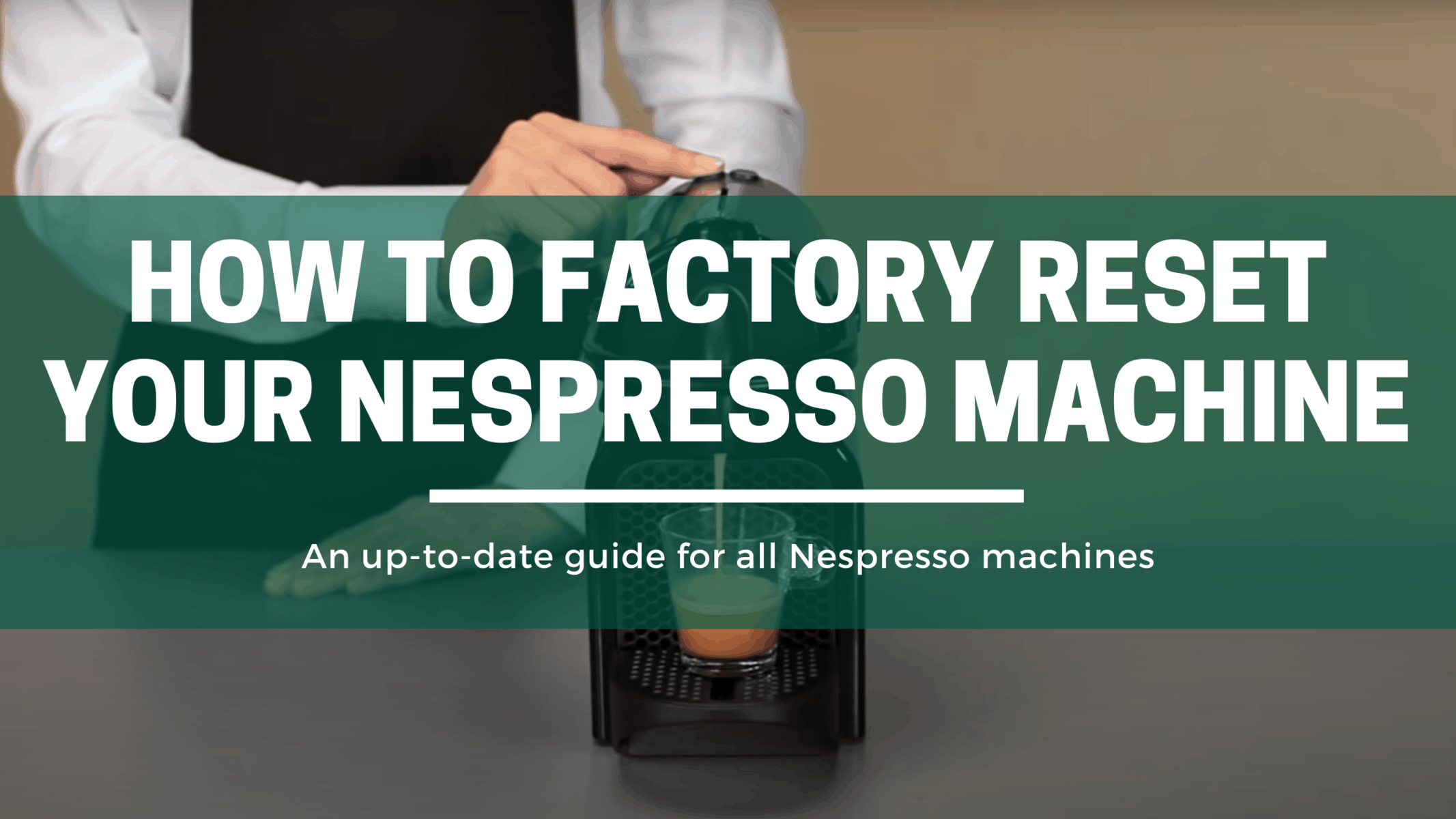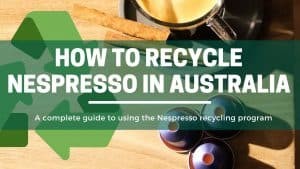Nespresso Guides
How To Reset Your Nespresso Machine (Follow These Steps!)
If you are having issues with extracting coffee, or how your pods taste, one of the easiest fixes is to reset your machine back to its factory settings
This is because one of the most common Nespresso machine problems is where the settings that control its extraction time get accidentally altered.
In this guide, we’ll share how to reset your Nespresso machine back to its original settings.
Why Listen To Us? Well, because we KNOW coffee! In fact, we make our own coffee, coffee machine cleaners, and reusable capsules which we've sold to over 41 countries. Our team ouf experts include Tristan (an engineer), Claire (a food writer) and Richy (a barista). So, whether you're looking for a recipe or repair guide, we've got you covered 💚
Table of Contents
Quick Summary: Resetting A Nespresso Machine
All Nespresso machines can be ‘hard reset’ back to their factory settings, however, the buttons to do this change between models. For the most popular machine, the Essenza and CitiZ you’ll need to hold the Lungo button down for 5 seconds with the machine turned off. For other models the steps change so keep reading to see exactly how it’s done.
For specific instructions, jump to your specific machine below:
- Nespresso Essenza Mini [Jump To]
- Nespresso CitiZ [Jump To]
- Nespresso Latissima [Jump To]
- Nespresso Creatista [Jump To]
- Nespresso U [Jump To]
- Vertuo Next [Jump To]
- Vertuo Plus [Jump To]

Why You May Need To Factory Reset Your Nespresso Machine
The typical extraction time using the Espresso (small cup) button should be between 15-30 seconds and should produce around 40 ml of espresso coffee. If you find the extraction is taking longer than 30 seconds or shorter than 15 seconds, or you are getting a different volume of coffee than you are used to, you might have accidentally re-programmed the pour volume.
NOTE: This can happen if you push the button to start and then push it again to stop before it has completed its full pour cycle.
How To Perform A Factory Reset
A factory reset is really easy to do and will take you back to the original pour volumes. You can also read our guide here for 8 easy tips that may fix your broken nespresso machine.
We’ve looked at the most common machines on the market and compiled a cheat sheet with the steps you need to follow to complete a factory reset.

How To Reset The Nespresso Citiz:
- Turn off the machine.
- Press and hold down the Lungo (big cup) button for at least 5 seconds.
- The lights will blink fast 3 times to indicate it has been reset to its factory settings.
- The lights will continue to blink normally as the machine heats up until ready to use.
- When the lights stay on without blinking the machine is ready to use.

Looking for information on how to descale your Nespresso Pixie? Has it been more than 3 months?? We’ve created this guide that will take you through the steps.
How To Reset The Nespresso Essenza:
The following step-by-step instructions explain exactly how to perform a factory reset on your Nespresso Essenza coffee machine. (Both the Breville and Delonghi versions)
- Turn off the machine.
- Press and hold down the Lungo (big cup) button for 5 seconds.
- The lights will flash 3 times to confirm the machine has been reset.
- The lights will then continue to blink normally as the machine heats up.
- When the lights stay on without blinking the machine is ready to use

Looking for information on how to descale your Nespresso Essenza Mini? Has it been more than 3 months?? We’ve created this guide will take you through the steps.
How To Reset The Nespresso Inissia:
- Turn off the machine.
- Press and hold down the Lungo (big cup) button for 5 seconds.
- The lights will blink fast 3 times to indicate it has been reset.
- The lights will continue to blink normally as the machine heats up.
- When the lights stay on without blinking the machine is ready to use.

Looking for information on how to descale your Nespresso Pixie? Has it been more than 3 months?? We’ve created this guide will take you through the steps.
How To Reset The Nespresso Lattissima
- Remove the milk jug and turn the machine on.
- Press the milk button for 3 seconds to enter menu mode.
- The Descaling and clean alert will start blinking.
- Press the milk button. The milk button will blink to indicate reset mode.
- Press the milk button again to confirm. All buttons will blink 3 times.
- The menu will exit automatically, and the machine will be ready to use.

Looking for information on how to descale your Nespresso Pixie? Has it been more than 3 months?? We’ve created this guide will take you through the steps.
How To Reset The Nespresso Pixie:
- Turn off the machine.
- Hold the Lungo (big cup) button down while turning on the machine.
- Your Nespresso Pixie® is now restored to factory settings.

Looking for information on how to descale your Nespresso Pixie? Has it been more than 3 months?? We’ve created this guide will take you through the steps.
How To Reset The Nespresso U Series:
- Press and hold the Espresso & Lungo (small cup and big cup) buttons together for at least 4 seconds.
- The other button will flash to confirm reset.
- The lights will continue to blink normally as the machine heats up until ready to use.
- When the lights stay on without blinking the machine is ready to use.

Looking for information on how to descale your Nespresso U or U Solo? Has it been more than 3 months?? We’ve created this guide will take you through the steps.
How To Reset The Nespresso Creatista:
- Press and hold the Espresso & Lungo (small cup and big cup) buttons together for at least 5 seconds.
- The other button will flash.
- Press any button to confirm the reset.
- When the lights stay on without blinking the machine is ready to use.

Looking for information on how to descale your Nespresso U or U Solo? Has it been more than 3 months?? We’ve created this guide will take you through the steps.
How To Reset The Verto Next:
- Lift the machine head to eject the previous pod.
- Insert the capsule you want to program. If you’re not looking to program a new capsule, skip to step 3.
- Lower the head and leave the handle in the “UNLOCKED” position.
- Press the coffee button 5 times within 3 seconds.
- The button should blink orange 3 times and turn into a steady white light.

Looking for information on how to descale your Vertuo Next? Has it been more than 3 months?? We’ve created this guide will take you through the steps.
How To Reset The Vertuo Plus:
- Turn the VertuoPlus on and wait for the light to turn solid green (indicating the machine is ready)
- Hold the front paddle down for 3 seconds. The green light will begin to blink
- Next, hold down the top button and the front paddle for 5 seconds.
- The light will turn orange
- now, press the front paddle 5 times. The light will begin flashing orange
- Finally, press the top button once more. The light will flash green 3 times then turn solid green
- Your VertuoPlus machine has been reset and is ready to use.

Looking for information on how to descale your Nespresso U or U Solo? Has it been more than 3 months?? We’ve created this guide will take you through the steps.
Final Thoughts and Recommendations
A factory reset can fix a lot of issues with your Nespresso machine, especially when the pour volume is too smaller or large.
We hope this guide has saved you from pouring through your drawers and spending hours finding the manual for your Nespresso machine.
Please let us know if there’s anything we’ve missed, or if your model of machine isn’t listed here.