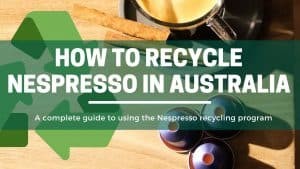Nespresso Guides, Nespresso Machines
How To Turn Off A Nespresso Vertuo Machine (Each Model)
As a frequent Nespresso coffee drinker, it might sometimes slip your mind to turn off the machine. But, doing so can help conserve electricity, and it prevents a spike in your power bill. S
o, how do you switch off your appliance?
If you use the Vertuo Next, you switch it off by holding the button for 3 seconds. If you’re using the Vertuo Plus, simply close the device’s head and push the lever down three times.
| Vertuo Next | Hold the button down for 3 seconds |
| VertuoPlus | Lower the lid and press the lever down for 3 seconds. |
| VertuoLine Evoluo | Hold the button down for 3 seconds |
Carry on reading this post to find out how to turn off your machine.
Why Listen To Us? Well, because we KNOW coffee! In fact, we make our own coffee, coffee machine cleaners, and reusable capsules which we've sold to over 41 countries. Our team ouf experts include Tristan (an engineer), Claire (a food writer) and Richy (a barista). So, whether you're looking for a recipe or repair guide, we've got you covered 💚
Table of Contents
Why You Need To Turn Your Vertuo Machine Off
Turning off your machine is a great way to play your part in promoting an eco-friendly environment and preventing unnecessary increases in your electrical bill. Besides those two crucial reasons, as a coffee enthusiast, you’d want to have your machine carry you for a couple of years.
And since it is an electrical appliance, turning it off prevents any wear and tear that might happen between the cooling and heating of the device.
This is especially true if you live in an area that often experiences power outages. The surges can damage the cords and internal components of the device.
Although Vertuo models have an auto-off feature, turning off the machine yourself is good practice to avoid nasty surprises.

How To Turn Off A Nespresso Vertuo Next
Here’s how to turn off your Vertuo Next.
- Remove any used capsule.
- Hold the button for 3 seconds.
How To Turn Off A Nespresso Vertuo Plus
Here’s how to turn off a Nespresso Vertuo Plus.
- Remove any used pod.
- Lower the machine’s head.
- Push the lever down for 3 seconds.
How To Turn Off A Nespresso VertuoLine Evoluo
Here’s how to turn off a Nespresso Evoluo:
- Remove any used pod.
- Hold the on button down for 3 seconds.
The Vertuo Machine’s Auto-Off Feature
As part of Nespresso’s “Energy Saving Concept,” both models have an auto-off feature. Vertuo Next automatically turns off after 2 minutes of non-use, while Vertuo Plus switches off after 9 minutes of non-use.
Will the Vertuo machine shut off with a pod inside?
The Vertuo machine will shut off with a pod inside. But it won’t brew the capsule when it powers on. You’d still have to enter brew mode. However, it might puncture the pod twice, so if you enjoy an extra milky coffee, this might be advantageous.
Should You Switch Off Your Nespresso Machine At The Wall?
You should switch off your device on the wall. This not only prevents higher electrical bills on your side but also reduces the risk of the cord exploding from a power surge.
Read More: In this article, we talk about exactly how much power your Nespresso machine uses.
How To Reset Your Vertuo Machine:
Performing a factory reset may be necessary if your machine has jammed, or you’ve accidentally reprogrammed it’s settings and want to revert back to the out-of-the-box settings.
Turning your machine on and off again won’t reset it – so you’ll need to follow the steps below to factory reset your Vertuo machine.
Read More: Here’s a link to our full guide on performing a factory reset on your Nespresso machine.
How to reset the Vertuo Next
- Lift the machine head to eject the previous pod.
- Lower the heat and leave the handle in the “UNLOCKED” position.
- Press the coffee button 5 times within 3 seconds. The button should blink orange 3 times and turn into a steady white light.
How to reset the VertuoPlus
- Turn the machine off by pressing the lever down for 3 seconds.
- To enter factory settings, press the button and lever simultaneously for 3 seconds. A solid orange light will appear to indicate you’ve entered the “Special Functions” menu.
- To access “reset factory settings”, push the lever down 3 times.
- Press the button to confirm. An orange light will blink 3 times within 3 seconds and a steady GREEN light will appear. This confirms you’re done resetting the device.
How To Exit Descaling Mode
Another issue we’ve had our readers complain about is when their machine gets stuck in descaling mode.
When you’ve completed descaling, or if you’ve accidentally entered descaling model, you’ll need to exit descale mode before you can brew your next cup of coffee.
Even if you don’t want to brew a beverage, doing so ensures your device doesn’t encounter any system errors. Here’s how to exit descale mode for both Vertuo models.
How to exit descaling on the Vertuo Next
The Vertuo Next is designed so that the machine “automatically” exits the descale model. You’ll know the entire descaling cycle is complete when the coffee button light illuminates the solid. From here, allow the device to dry for 10 minutes before you brew coffee.

How to exit descaling on the VertuoPlus
Follow the steps below to exit descale mode on your VertuoPlus.
- Press the button and lever at the same time for 3 seconds.
- A green solid light indicates descaling is complete. Allow the machine to dry for 10 minutes before using it.
Not the right machine for you? Check out our other descaling guides for Vertuo coffee machines below:
Conclusion
Switching off your Nespresso Vertuo machine is easy. It involves pushing the lever or button – whichever applies to your device. The convenience of having this brewer is, should you forget to turn it off, it’ll automatically switch off – as part of the brand’s Energy Saving Concept.
So, if your machine is not in use, and you want to save energy and increase your device’s lifetime, ensure you switch it off.
Related Posts
Why is the Light on my Nespresso Machine Blinking Orange?
Nespresso is a brilliantly-designed range of appliances, offering a variety of styles and use cases. [...]
How To Reset Your Nespresso Vertuo Machine (All Models)
When you initially programmed your Nespresso Vertuo machine, you probably selected a cup size and [...]
How To Register Your Nespresso Machine (Nespresso Warranty Registration)
I’m sure sitting down and filling out paperwork is the last thing you want to [...]
Vertuo Pop vs Vertuo Next (The Winner?)
Disclaimer: We paid for both of these machines with our own money (We had to [...]