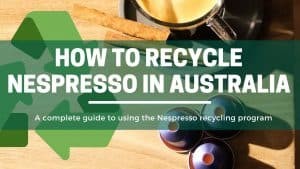Nespresso Guides
Why Is The Light On My Caffitaly Coffee Machine Flashing?
The majority of people rely on their Caffitaly coffee machine to warm up their mornings. A cup of coffee is excellent start with to help lighten up your day. Therefore, the last thing any of us need is to wake up to a blinking machine system.
A machine that fails to work makes you decipher what could be the cause of the issue could be. With the number of parts that make up a coffee machine, understanding where the problem lies can be quite challenging.
Luckily, these flashing lights are in fact the machine telling you what’s wrong. Here’s the most likely causes why the light on your Caffitaly machine is flashing and what you can do to fix it!
Why Listen To Us? Well, because we KNOW coffee! In fact, we make our own coffee, coffee machine cleaners, and reusable capsules which we've sold to over 41 countries. Our team ouf experts include Tristan (an engineer), Claire (a food writer) and Richy (a barista). So, whether you're looking for a recipe or repair guide, we've got you covered 💚
Table of Contents
1. Your Machine Is Warming Up.
Ok, let’s start with the obvious.
The Caffitaly machine might be flashing due to it still being warming up. This is a pretty common concern for new customers who have just unboxed their pod coffee machine.
When you first turn on the machine, the lights will flash while the heating element heats a small amount of water to the programmed temperature.
The illuminated cup buttons will stop flashing and turn solid when warmed up. After you achieve this, you are allowed to select the coffee of your preference, and only then will the machine commence brewing.
2. Dirty Machine / It Needs A Descale.
By using your coffee machine every day, it will begin to build up scale inside it’s pipework and heating coil. The amount of scale and how often you need to clean it is based on the hardness of your water supply, but we recommend you run a descaling cycle at least every 3 months.
If the indicator light on your machine is blinking orange, it can mean that it needs to be descaled (kind of like the engine light on your car).
You’ll need to purchase some descaling solution for the store, or online such as here on Amazon. Then, follow the steps in our descaling guide to clear out all the gunk from inside your Caffitaly machine.
For descaling instructions, every machine comes with a manual that guides on how to descale if you can’t find your manual, click here to get one for your Caffitaly device.
The whole process only takes around 10 minutes, and not only will get your machine up and running again, but will actually extend the life of your coffee machine.
3. Water Leakages From Your Caffitaly Coffee Machine
There are various reasons that could lead to a leaking coffee system.
- When a used capsule drawer is full of residue water, you must empty it and ensure its handle is closed for this situation. To dispense the water via the machine, press the blue or red button once. The draining water process is known as priming, you only press the button once, and the prime process begins.
- The empty capsule drawer is positioned incorrectly – you will need to place the capsule correctly inside your machine behind your drip tray to stop the blinking.
After the cycle is over, the indicator goes off, and your cup lights start to flash to indicate that the boiler is now heating. Once the heating is over, the lights go off, and you can now use your machine.
4. The Water Reservoir Is Empty
An empty water reservoir can make your Caffitaly coffee machine’s indicator light blink or beep continuously depending on what model you have.
This may sound like a pretty obvious error, but trust us – when it’s the first thing in the morning and in a pre-caffeinated state, nothing is obvious!!
To fix this, simply fill the tank with some fresh water and press either the blue or red button.
All your machine lights begin flashing once again to indicate the warm up cycle has started. Once they remain steadily lit, your machine is ready to go again.
Bonus Tip: If you have let your machine run dry, then it’s a good idea to run the machines a couple of times with no capsule in it, just to get rid of any air bubbles that may have entered the system.
5. The Extraction Times Need A Factory Reset
Did you know that the total extraction time while using your machine is designed to be between15-30 seconds? And once you extracted, your cup should have about 40 ml of espresso coffee?
Caffitaly machines also have a means of adjusting the extraction time which can be found in the user manual of your machine.
If it takes longer than 30 seconds or less than 15 seconds, you might have to accidentally reprogrammed your machine. If this sounds like what’s happening, then we recommend resetting your machine back to its factory defaults. To do this, follow the steps below.
How To Factory Reset:
- Ensure the lever is up and turn the device off onto the single Caffitaly button and hold it down.
- First, turn on the machine, then after a second, close it and turn the lever up.
- You will hear a beeping sound to indicate that the device is reset and let go of the single button.
- There will be a blink on the red indicator, and the LEDs button will flash, indicating that the priming is done before it’s put to use.
- If nothing happened, check your machines user manual as this process for some machines differ
6. You Pressed The Tea Button By Mistake
Most models of Caffitaly machine have a dedicated button for making tea. Using this will dispense 120ml of water at low pressure – a completely different process to what is required for making coffee.
Never use this button for making coffee, as it could break the machine, and void your warranty.
If you do however, the machine will likely realise what’s happening and cancel the extraction, while reporting an error by flashing or beeping.
If this happens, turn the machine off immediately at the wall. Take the capsule out before repowering the machine.
We also recommend running the machine with no capsule after this just to correct for any pressure imbalance.
7. The Machine is Having Difficulties Heating.
If the machine fails for some reason to heat up to the correct temperature, the lights will turn red.
- If the machine is dispensing cold water, it may mean the heating element isn’t working:
First, start by turning off the machine and then turn it back on a few minutes later; if this does not resolve the issue at hand and the red light stays progressively lit, you will have to restore the machine to Factory Setting.
- If the machine is dispensing warm water only, then the most likely cause is that it needs to be descaled and cleaned. Follow our descaling guide to get your machine cleaned out and working like new again.
8. The Milk Jug Is Incorrectly Positioned.
If there is a gap or gunk between the milk jug and the machines milk jug connector it can cause the machine to show an error.
Remove the jug, and clean the contacts, before firmly placing the milk jug back onto the milk jug connector on your machine.
9. The Machine Is Stuck On Descaling Mode.
When the consumer discovers that the flashing of light is still taking place at a higher rate and continues to flash for lengthy intervals, the consumer should comply with the steps for exiting the descaling process. This can be the reason for blinking. The user might have mistakenly pressed the descaling mode button.
The buttons that will be flashing to point out this problem must be held down for about seven seconds till the device emits a clear beep. That’s the process to help you exit the descaling mode. The indicator will stop blinking hastily and end up steady, thus confirming its completion. Before using the machine, it is recommendable to allow the device to dry off for 10 minutes.
Final Verdict.
In this article we’ve gone through a few reasons that could explain why the light on your Caffitaly machine is flashing. We hope these tips help you get the coffee flowing again as quickly as possible.
If this hasn’t addressed your particular problem, we recommend having a read of the user guide specific to your machine.
As always, if you have any ideas of things we’ve missed, or tricks you used to get your machine working again, then we’d love to hear from you in the comments box below.