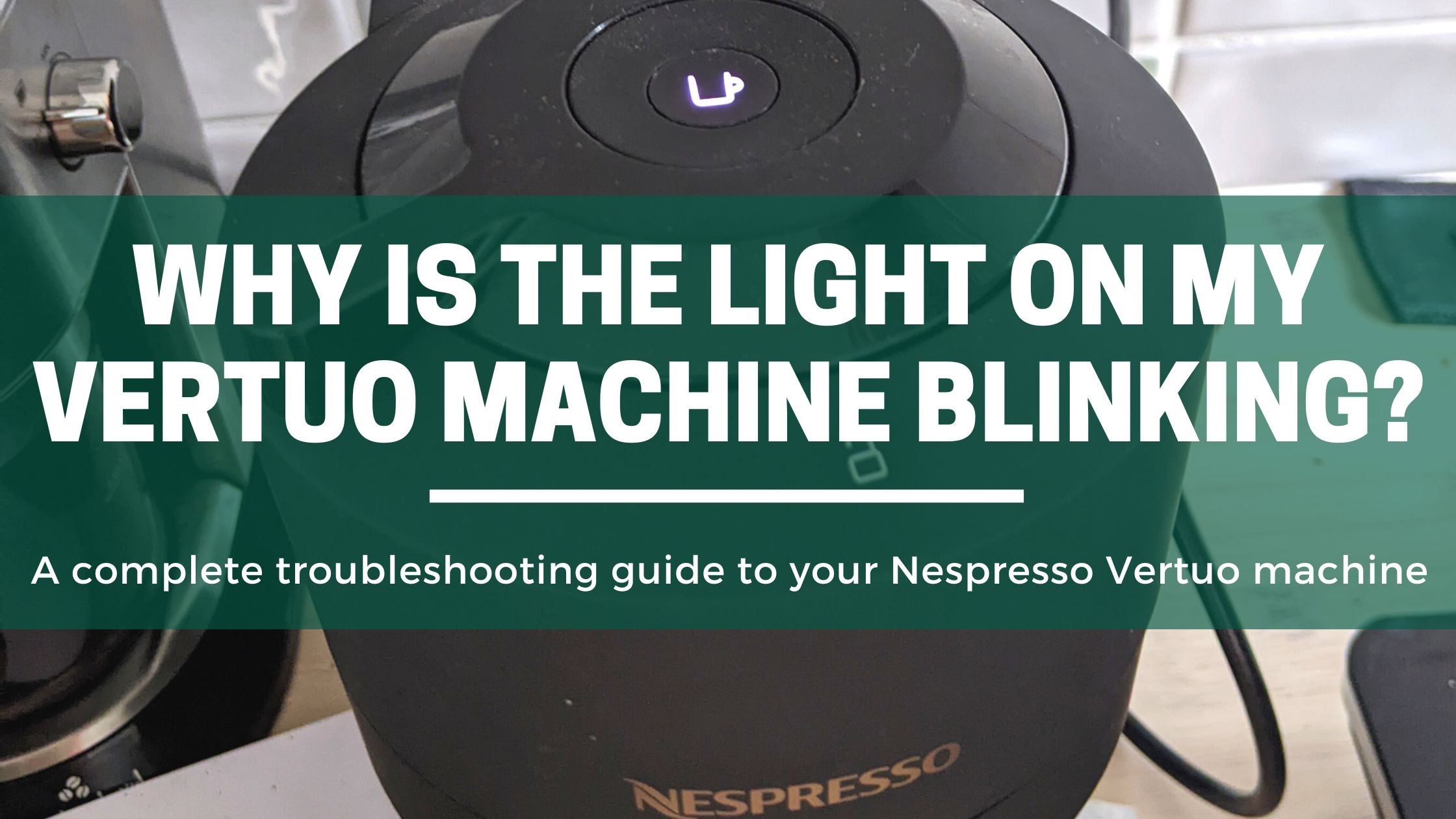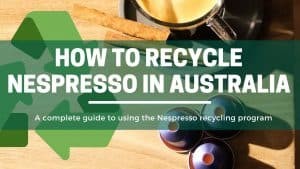Nespresso Guides, Nespresso Machines
Why is The Light on My Nespresso Vertuo Machine Blinking? (Fixed!)
If you own a Nespresso machine, you may wonder, “Why is the light on my Nespresso machine blinking?” Nespresso has a comprehensive guide that lets you know exactly what’s happening with the built-in light indicator sequences on your machine. Sometimes these lights indicate the machine is operating well and other times it suggests there is a problem. Nespresso’s manual may not be the easiest to interpret, but we’ve made it easy for you. Let’s dive in.
Why Listen To Us? Well, because we KNOW coffee! In fact, we make our own coffee, coffee machine cleaners, and reusable capsules which we've sold to over 41 countries. Our team ouf experts include Tristan (an engineer), Claire (a food writer) and Richy (a barista). So, whether you're looking for a recipe or repair guide, we've got you covered 💚
Table of Contents
Nespresso’s Vertuo Comprehensive Light Indicator Troubleshooting Table
If you have your manual, you will find a table similar to the one below with instructions for responding to your Nespresso Vertuo’s light indicator signals. These indicators will help you with troubleshooting your Nespresso Vertuo machines.
| No Light on the Button | The machine has turned “OFF” automatically; push the button or “UNLOCK” the machine.Check the mains, plug, voltage, and fuse. | If the problem persists, please call our Customer Services Team and quote code WV1. |
| Light blinks while machine is running. | If coffee is flowing normally, this indicates the machine is working properly.If only water is flowing, the machine is executing a user request for either cleaning, descaling or emptying the system. Refer to the corresponding paragraph in this user manual.If there is no intention to clean, descale, or empty the system, then push the button to stop the machine. If the machine is still blinking, exit descaling mode by holding the button for at least 7 seconds | If the problem persists, please call our Customer Services Team and quote code WV6. |
| Light blinks and machine is not running. | It will take some time before the coffee flow comes out (due to barcode reading and pre-wetting the coffee).Check that a fresh capsule is inserted in correct position, that the lever is properly locked and push the button to start.Fill the water tank and push button to start.Turn the machine to “OFF mode” by pushing the button for 3 seconds and then push it again to turn the machine “ON”. Now wait approximately 20 minutes to allow the machine to cool down after extensive use.If the machine doesn’t turn “OFF” then exit descaling mode by pushing the button for at least 7 seconds. | If the problem persists, please call our Customer Services Team and quote code WV7. |
| Light blinks alternately 2 blinks and 1 pause continuously. Machine is not running. | During regular Coffee/ Espresso preparation : 1) Unlock the lever and open the machine head to check that a fresh undamaged capsule is inserted in the correct position; 2) Check that the lever is in “LOCKED” position 3) Check that the water tank is filled.During Descaling, Emptying and Cleaning: 1) Check that capsule is ejected 2) Check that the lever is in “LOCKED” position.During Programming Volume: 1) Check if a capsule has been well inserted 2) Please refer to the corresponding chapter.If problem persists: 1) Unlock the lever and open machine head. 2) Replace capsule (if needed).3) Disconnect powercord from the outlet and plug the machine back into outlet after 10 seconds. 4)Close the head and press the button to turn “ON” and press again to start brewing | If the problem persists, please call our Customer Services Team and quote code WV8. |
| Light alternately blinking 3 times and then steady on. | Descaling needed: machine can be operated when alert appears only a few times after this alert before descaling becomes necessary | If the problem persists, please call our Customer Services Team and quote code WV11 |
No Light on the Button
This means the machine is turned off. You should push the power button. If it powers on, you’re in luck. If it does not, check the plug to ensure that it is plugged in securely. Contact Neperesso’s customer service team and mention code WV2 if this persists.
The Machine Has a Steady Light and Does Not Run.
If you encounter this, check that the lever is down and locked. If you are attempting to run a process on the machine such as descaling or emptying the system, ensure there is no capsule inserted. If there is, remove it, close and lock the machine and push the button to start the process. If you are seeking to brew, ensure your capsule is not damaged and is inserted properly. Properly lock the lever and press the button to start. If this issue persists, contact customer services and mention code WV4.

No Start with Light Blinks Alternatively, 1 Blink and 1 Pause
This could indicate that your water levels are too low. Check the water levels and refill as appropriate. It could also indicate that your level is not closed. Push the lever down until you hear it click. Mention code WV6 should this problem continue.
Light Blinks While the Machine Runs
This blinking is normal. If coffee is flowing as it should, there is no problem. If the light blinks while the machine runs and there is no flow of coffee, but clear water instead, the machine will prompt a descaling. Follow the descaling instructions if that is your wish. If you do not wish to descale at that time, push the button to stop the machine. If the light is still blinking, you can exit the descaling status by pressing the button for 7 seconds. If this does not stop the light from blinking, see the next point. Mention code WV6 should this problem persist.
Light Blinks and Machine is Not Running
This may indicate that your machine is prepping to run the brewing cycle. Give it a couple of seconds. If after your wait, the machine continues to not respond with a blinking light, check that you have a fresh capsule loaded. Also, check that your water levels are adequate. If either of these is the case, correct and then press the button. If the machine still does not run and the link blinks, a soft reset may be required. Press the button for three seconds, release it, and then press it again to power the machine back on. If you discover the machine does not turn off, it may be in descaling mode. Exit descaling mode by pressing the button for at least seven seconds. Mention code WV7 should this problem continue.
Light Blinks Alternatively: 2 blinks and 1 Pause Continuously as the Machine is Not Running
Your capsule could be damaged or improperly inserted. Open the capsule and check. Also, check that your water levels are adequate, the lever is closed and the lever is locked.
If you are in the descaling, emptying, and cleaning process, ensure there is no capsule in the chamber. Then ensure the lever is locked.
If these solutions do not work, unplug the machine and wait for a few seconds. Plug the machine back in and then attempt to brew. Always ensure the capsule is inserted correctly, you have adequate water, and the lever is closed and locked. Mention code WV8 should this problem continue.
Light Alternatively Blinks 3 Times and Then Stays On
This means it’s time to descale your machine. You will be able to operate it a few times before it requires you to run the descaling process. Mention code WV11 if this problem continues.
Contact Nespresso with Any Additional Troubleshooting Problems
All of these solutions will help resolve your Nespresso Venturo’s light blinking problems. If they do not, call the Nespresso Club and give them the appropriate troubleshooting code referenced above.
Sources
Related Posts
Vertuo Pop vs Vertuo Next (The Winner?)
Disclaimer: We paid for both of these machines with our own money (We had to [...]
How To Turn Off A Nespresso Vertuo Machine (Each Model)
As a frequent Nespresso coffee drinker, it might sometimes slip your mind to turn off [...]
The Best Nespresso Machine For Latte And Cappuccino (In 2024)
Nespresso coffee makers are esteemed for brewing a delectable cup of coffee. They are now [...]
Nespresso Machine Not Piercing The Pods? (6 Troubleshooting Tips!)
Occasionally, things don’t always go this smoothly with your ‘easy to use’ Nespresso machine. One [...]